Specialist
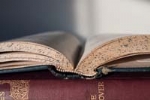 What is it and what are the benefits of deploying it in your office Immediately?
What is it and what are the benefits of deploying it in your office Immediately?
eCopy PDF Pro Office produces the most accurate conversion of PDF and scanned PDF files over any other software in the market today. For businesses that carry out a lot of scanning, e.g. in the financial sectors or legal sectors, eCopy Office Pro affords businesses the opportunity to redact, mark up, compare, search in a fast and effective fashion, convert files to excel, word, ppt etc, modify, edit, execute document assembly of a variety of file types, plus so much more.
For businesses that carry out a lot of scanning and are striving to create a paper-lite office, this piece of software is a must! It’s super easy to deploy. It simply sits on each user’s desktop.
Full disclosure: a lot of stats mentioned here are USA based, but the logic follows to any business in Ireland or in Europe!
Why is Document Conversation Needed and What are the Benefits?
A scanned PDF file is simply an image of an original and contains no text or document formatting information, which makes them challenging to edit from top to bottom. A typical 20 page, 6000 word document, takes about 150 minutes (2½ hours) for the average person to type; this is a lot of time, money and energy! And not necessarily the best use of your team’s time, when there is a simple alternative! eCopy PDF Pro Office can automatically recreate the same document as an editable digital document in less than 2 minutes! Just think about the time saving. And it will accurately reproducing columns, graphics and tables in complex documents.
What Types of Documents Can eCopy Office Pro Convert?
It can carry out all the following functions:
-
Convert to Word, including colours, graphics, tables, columns and accuracy of layout, e.g. formatting and formulae
-
Convert to Excel
-
Convert to Fillable Form
-
Looks Like Search (with auto markup)
-
Edit PDF
-
Document Assembly
-
Redaction
-
Compare Documents
-
Read to Audio
eCopy PDF Pro Office Uses a ‘Looks Like’ Search Capacity Which Will Speed Up Searches Exponentially.
So why is a “looks like search” needed? Case managers, project managers, customer service agents, financial and legal professionals deal with a large assortment of information and case files. The exact piece of information may not be known but the users knows it’s a “type” of information that follows a specific pattern, e.g. PPSN, VAT number etc. Getting search results that shows where these patterns exist in a document quickly speeds up the search process. Better digital search tools reduce the need for paper based documents.
Did You Know That :
– Almost 80% of today’s information is still paper-based
– 18 minutes is the average search time for a paper document
– Even when paper is properly filed the average time to retrieve and re-file a paper document is 10 minutes
eCopy PDF Pro Office Provides Everything Your Business Needs to Facilitate Collaboration and Quick Editing Solutions.
You might need to edit a PDF file, if you need to create new PDF documents from many different existing documents or if the original application file has been misplaced, deleted or is not in your possession or indeed, if you want to add notes, identify information, or make other additions to the PDF that helps you communicate with multiple people through the PDF document. The stats show that 46% of workers are motivated to collaborate because they learn from others.
Some of the benefits of modifying and editing PDFs include:
-
Customers: Effective collaboration on customer-driven projects, cases or claims increases sales and customer loyalty
-
Operations, Suppliers & Channel Partners: Synchronization improves the quality of products and services
-
Stakeholders: Quality communications creates richer interactions and more complete consensus with stakeholders to whom the organization is accountable.
-
Employees: Creating a workplace that allows employees to participate in dynamic project teams empowers them to work faster and more effectively without management
-
Innovation: Collaboration generates ideas and reduces the cycle time for improvement
eCopy PDF Pro Office Can Automatically Identify Form Field Areas on a Scanned or Non-Fillable PDF Form :
Why is forms recognition needed? Non-fillable forms are everywhere – paper and online as PDF documents. Forms filled by hand can be hard or even impossible to read. Printed forms to paper can get lost or damaged.
So what’s the benefit of automatic form recognition? Form reassignment to digital distribution and collaboration can reduce document costs by 30% to 40%. A business with $10M in revenues can save $180K to $240K per year by using PDF forms. 7.5% of all documents get lost completely but eCopy PDF Pro Office can save, on average, $101 a week per knowledge worker, by making documents accessible as PDF forms. Companies can save, on average, $20 on labour per document by filing using electronic methods instead of filing and organizing paper forms.
eCopy PDF Pro Office Offers Maximum Protection For Your Documents By Protecting Sensitive Information:
Why is document security so important? In the US, during 2006, over 70 million identities were lost due to the corporate mishandling of personal information, which has led to over $1 billion in reported losses. According to one expert, the loss or theft of just one laptop can cost a company as much as $90,000 or more in fines, credit monitoring for victims, public relations damage control, and class action litigation. The costs of a data breach can vary widely ranging $90 to $305 per customer record, depending on whether the company is in a non-regulated or highly regulated area, such as banking or legal. Lost employee productivity is estimated at a range from $20 to $30 per compromised customer record. Surely, there has to be an easier way?
What’s the benefit to document security?
-
The obvious one is cost savings: Exposure of customer, partner, vendor or employee information is far more expensive to everyone concerned than necessary safeguards to prevent compromised data
-
Credibility: Damage done by information leaks or data loss can permanently affect an organization’s ability to keep current customers or find new business
-
Compliance: In regulated industries such as finance, healthcare and legal it’s simply required by law – and there is a good reason for that!
Article supplied by Highline Office Technology